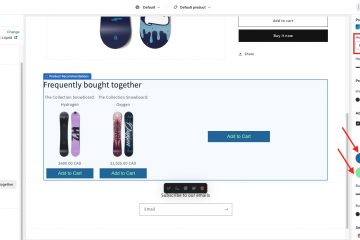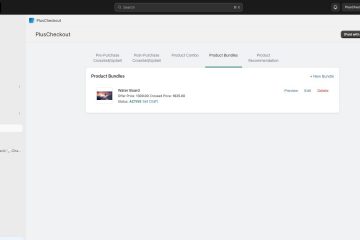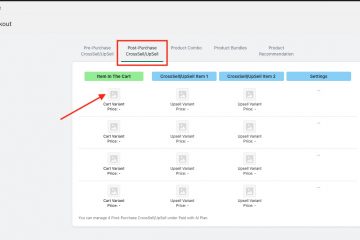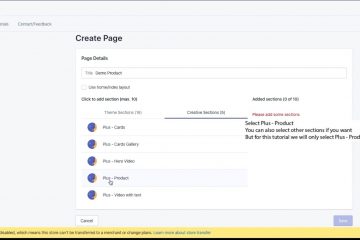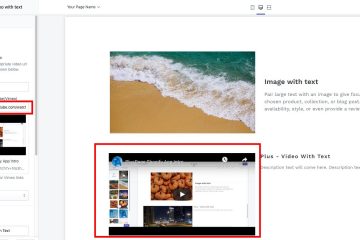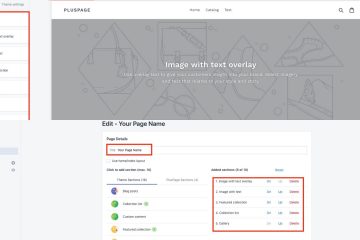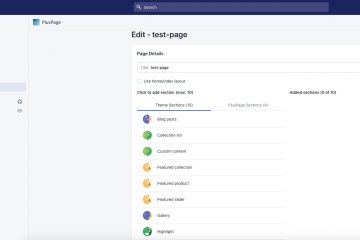PlusCheckout
Step by Step guide for PlusCheckout Post-Purchase Offer
In this example, I configured ‘3p Fulfilled Snowboard’ as my ‘item in the cart.’ As soon I saw that the ‘AI Suggestion‘ button had just appeared. Now, if I click the AI suggestion button, that will populate the Coss-Sell/Upsell products for me. You can see that It is populated with Read more…