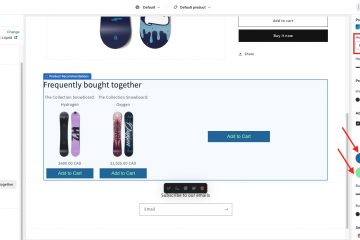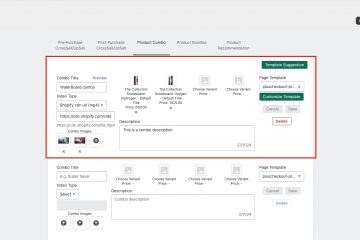Introduction:
Product bundles create bundle products from multiple products from your store. These bundle products will show in your product section in the Shopify admin area or in your product catalog, unlike product combo, which is virtual in nature. The benefit of the product bundle is that it will show in the product catalog and all the Shop channels as long as the inventory is available. Let’s follow a step-by-step process on how we can create a product bundle.
Step-by-Step Process:
- In this example, I will make a water-board bundle combining ‘hydrogen’ and ‘oxygen’ snowboards. When I added a ‘water-board bundle’ to the cart, I could see it added as a bundle of ‘liquid’ and ‘oxygen’ snowboards.
- It also detects the products that can make bundles and convolute them into bundles when those products are added to the cart. For example, I added two ‘hydrogen’ and two ‘oxygen’ snowboards to the cart, and I can see that they are detected as two water boards in the cart with the discount applied to them.